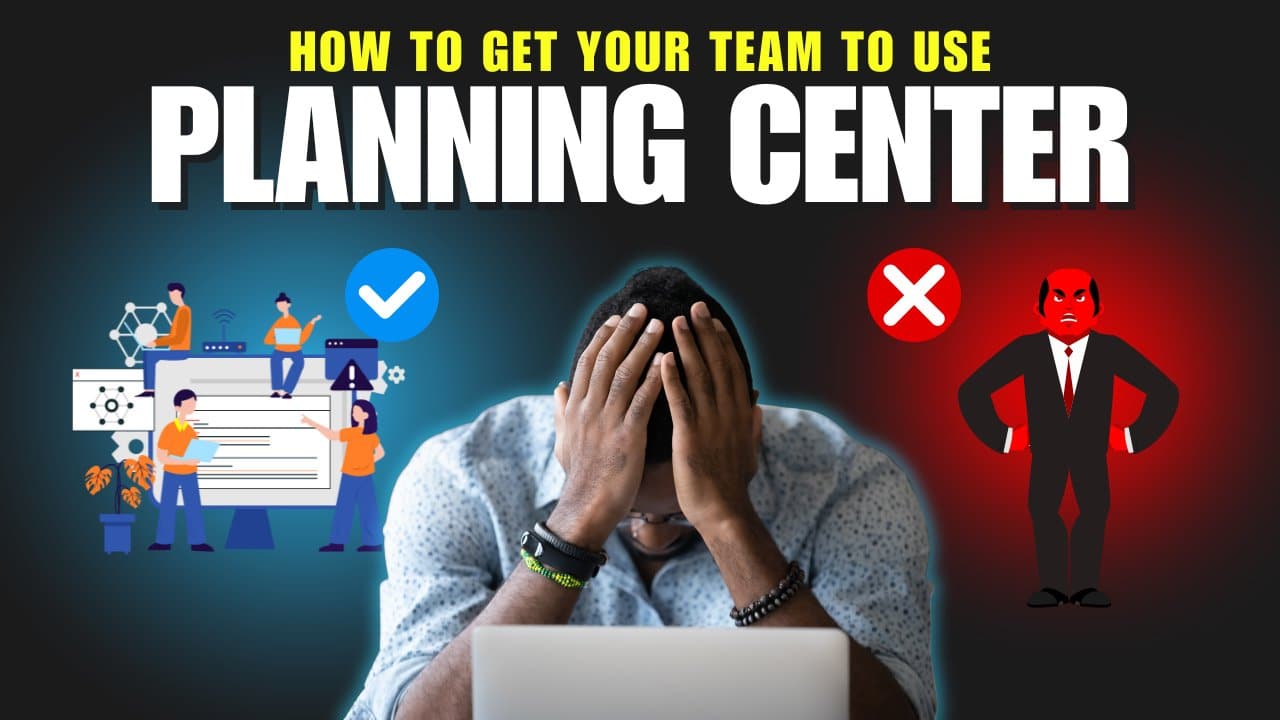The Church Revitalization Podcast – Episode 311– church management software training
You’ve invested in church management software. Your Planning Center subscription is active, your data is imported, and everything looks perfect on paper. But there’s one glaring problem: your team isn’t actually using it.
Sound familiar? You’re not alone. Churches across the country struggle with the same issue, not because they picked the wrong software, but because they haven’t prioritized proper church management software training.
The reality is simple: the best church management system is the one your team will actually use. And getting them to use it requires more than just handing out login credentials and hoping for the best.
Why Church Management Software Training Often Fails
Before diving into solutions, let’s address the elephant in the room. Most churches approach software adoption backwards. They spend weeks researching features and comparing pricing, but barely any time planning how to train their team.
Here’s the truth: any modern, cloud-based church management system—whether it’s Planning Center, Breeze, ChurchTeams, or another platform—has enough features to meet your needs. The difference between success and failure isn’t in the software you choose; it’s in how well you implement it.
The biggest mistake churches make is assuming that because someone can use Facebook, they can automatically navigate church software. While your volunteers and staff are certainly capable of learning new technology, they need intentional guidance and support to build lasting habits.
4-Step Church Staff Training Framework for Management Software
Step 1: Identify the Most Critical Features Everyone Will Use
Church management software is feature-rich by design. Planning Center alone offers modules for people management, service planning, volunteer scheduling, check-in systems, group management, and resource booking. That’s a lot to learn.
The temptation is to train people on everything at once. Resist this urge.
Instead, select three to five mission-critical functions that, if everyone used them consistently, would significantly improve your church’s efficiency and ministry impact. These might include:
- Volunteer scheduling and accepting service requests
- Small group attendance tracking
- Children’s ministry check-in procedures
- Room and resource reservation systems
- Basic people management and contact updates
Choose functions that eliminate the most friction from your current processes. If people are constantly calling the office to book rooms, prioritize the resource reservation system. If tracking small group attendance is a nightmare, focus there first.
Pro tip: Before you can train others, make sure you’re genuinely comfortable with these core functions yourself. If you’re not confident using the system, your training will reflect that uncertainty.
Step 2: Prioritize Onboarding and Retrain Existing Leaders
Your best opportunity to create good software habits is with new team members. They haven’t developed workarounds or resistance to change yet. They’re learning everything else about their role, so learning the software becomes just another part of their onboarding.
Build church management software training into your standard onboarding process for both staff and volunteers. Make it clear from day one that using the system isn’t optional; it’s simply how your church operates.
But don’t stop with new people. Your existing leaders need retraining too, and this requires a delicate approach. Nobody likes being told they need to learn something new, especially if they’ve been serving faithfully for years using the “old way.”
Frame the retraining as an opportunity for feedback rather than remedial education. Tell your existing volunteers: “We’ve created new onboarding training for volunteers, and we’d love to have all our experienced leaders go through it. We need your honest feedback about what’s confusing or what we’re missing.”
This approach serves two purposes: it gets your veterans trained on the system while giving you valuable insights about potential friction points in your training process.
Step 3: Utilize Checklists as Memory Aids
Here’s a crucial insight about training: most behavior change doesn’t happen in meetings. People forget training content quickly, but they respond well to just-in-time reminders and memory aids.
After your initial church staff training, focus on creating simple, accessible resources that help people remember what they learned:
- Quick reference cards posted at check-in stations with steps for common problems (what to do if the printer jams, how to log back in if tablets get signed out)
- Automated email reminders sent before key events (“Don’t forget to take attendance at tonight’s small group meeting”)
- Follow-up prompts sent after events (“Did you remember to submit your attendance? Click here if you need help”)
- Laminated checklists for complex processes that volunteers can keep in ministry areas
The goal isn’t to replace training with checklists; it’s to support the training with tools that help people succeed when they’re actually trying to use the system.
Think about where friction typically occurs and proactively address those pain points. If volunteers consistently struggle with one particular step, create a visual aid or simplified process guide.
Step 4: Make Accountability the Norm
Eventually, you need to move from “we’d prefer if you use the system” to “this is how we do things here.” This transition requires both grace and firmness.
Give people a reasonable adjustment period—perhaps 30 to 60 days depending on the complexity of what you’re implementing. During this time, accept that some people will forget, some will resist, and some will need extra help.
But after that grace period, you need to create systems that make using the software easier than not using it. This might mean:
- Stopping the practice of accepting room reservations via phone calls or casual conversations
- Requiring volunteer schedule requests to come through the system rather than direct communication with ministry leaders
- Making attendance tracking through the software a prerequisite for group leaders to access certain resources or support
The key principle: following the system should become the path of least resistance.
Overcoming Staff Resistance to Church Software Training
Every church has someone who will push back on technology adoption. Maybe it’s a faithful volunteer who doesn’t own a smartphone, or a longtime staff member who prefers “the way we’ve always done it.”
Don’t let these outliers derail your entire implementation. Most resistance comes from fear or unfamiliarity, not genuine inability to learn.
For the small percentage of people who truly struggle with technology, create gracious workarounds that don’t undermine your overall system. Perhaps “Old George” can respond to volunteer requests via email (which still feeds into your scheduling system) rather than using the mobile app. Maybe Helen, George’s wife, can handle the online components while George focuses on the hands-on ministry work.
The goal is accommodation without compromise. Help people where necessary, but don’t abandon the system because a few people find it challenging.
Church Management Software Implementation and Training Timeline
Successful church management software training doesn’t happen overnight. Plan for a 3-6 month implementation timeline:
Month 1: Focus on core staff training and system setup
Month 2: Begin volunteer onboarding with your most tech-comfortable leaders
Month 3: Expand training to all volunteers and ministry teams
Months 4-6: Refine processes, address friction points, and establish accountability systems
Remember that adoption rates will vary across your team. Some people will embrace the new system immediately, while others will need more time and support. This is normal and expected.
Building a Supportive Church Software Training Culture
While implementing accountability measures, maintain a spirit of grace and service. The goal isn’t to lord technology over people or create unnecessary barriers to ministry participation.
Jesus commanded us to wash one another’s feet, and this applies to how we shepherd people through organizational changes. You can have systems and standards while still being patient with people who struggle.
Some practical ways to maintain grace while implementing change:
- Provide multiple learning opportunities rather than one-and-done training sessions
- Pair tech-comfortable volunteers with those who need extra support
- Celebrate small wins and improvements rather than focusing only on problems
- Be available for questions and troubleshooting without making people feel burdensome
How to Measure Church Staff Training Success
How do you know if your church management software training is working? Look for these indicators:
- Reduced administrative burden on core staff as more people self-serve through the system
- Improved communication efficiency with fewer missed messages or scheduling conflicts
- Better data accuracy as information flows through consistent channels
- Increased volunteer engagement as people find it easier to serve and stay connected
- More time for ministry as administrative tasks become streamlined
Don’t expect perfection, but do look for steady improvement over time.
Next Steps for Church Management Software Training
Implementing effective church management software training requires intentionality, patience, and persistence. But the payoff is significant: when your team consistently uses your church software, you’ll spend less time on administrative tasks and more time on the ministry work that matters most.
Remember, the goal isn’t to become a tech company, it’s to use technology as a tool that supports your mission of making disciples and serving your community.
Start with step one: identify those critical features that will make the biggest difference for your church operations. Build from there with good onboarding, helpful memory aids, and gracious accountability.
Your church management system can become a powerful ministry tool, but only if your people know how to use it. Invest in proper training, and watch your administrative efficiency—and ministry effectiveness—improve dramatically.
Also check out:
Using Technology to Become More Relational
Four Skills You Didn’t Learn in Seminary
Watch this episode on YouTube!


A.J. Mathieu is the President of the Malphurs Group. He is passionate about helping churches thrive and travels internationally to teach and train pastors to lead healthy disciple-making churches. A.J. lives in the Ft. Worth, Texas area, enjoys the outdoors, and loves spending time with his wife and two sons. Click here to email A.J.